1. Click on Manage
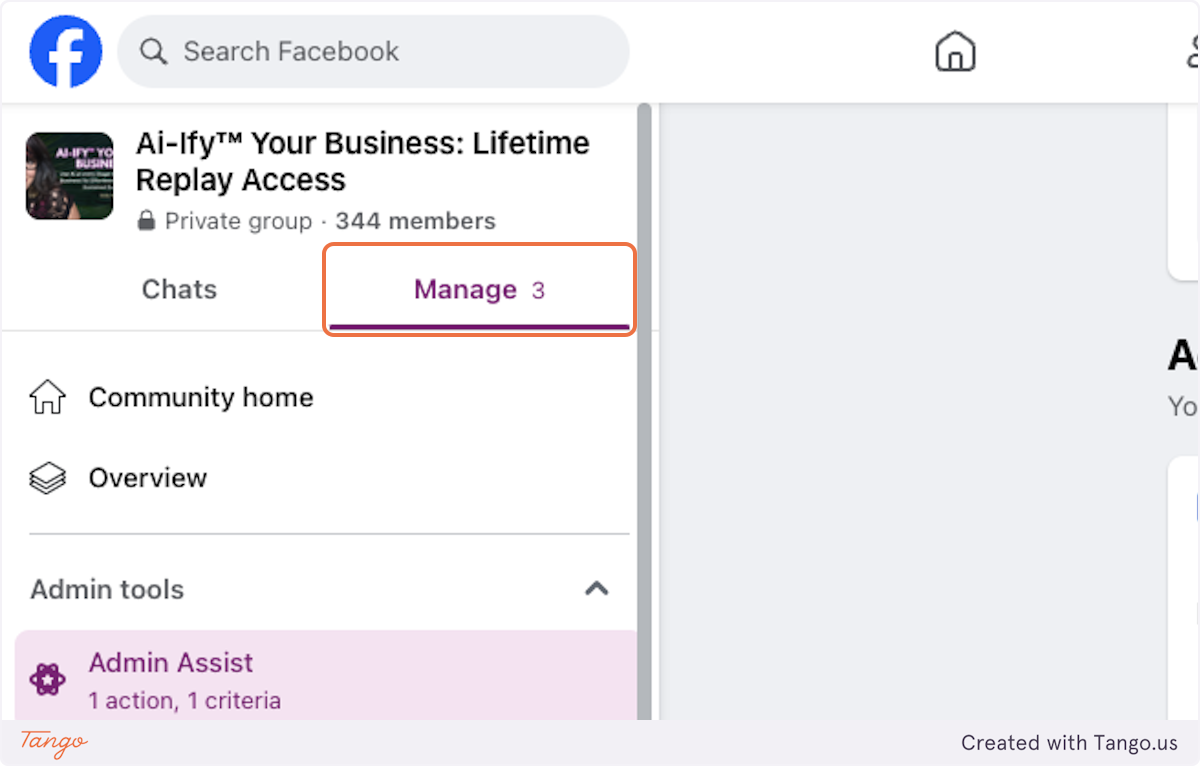
2. Click on Admin Assist…
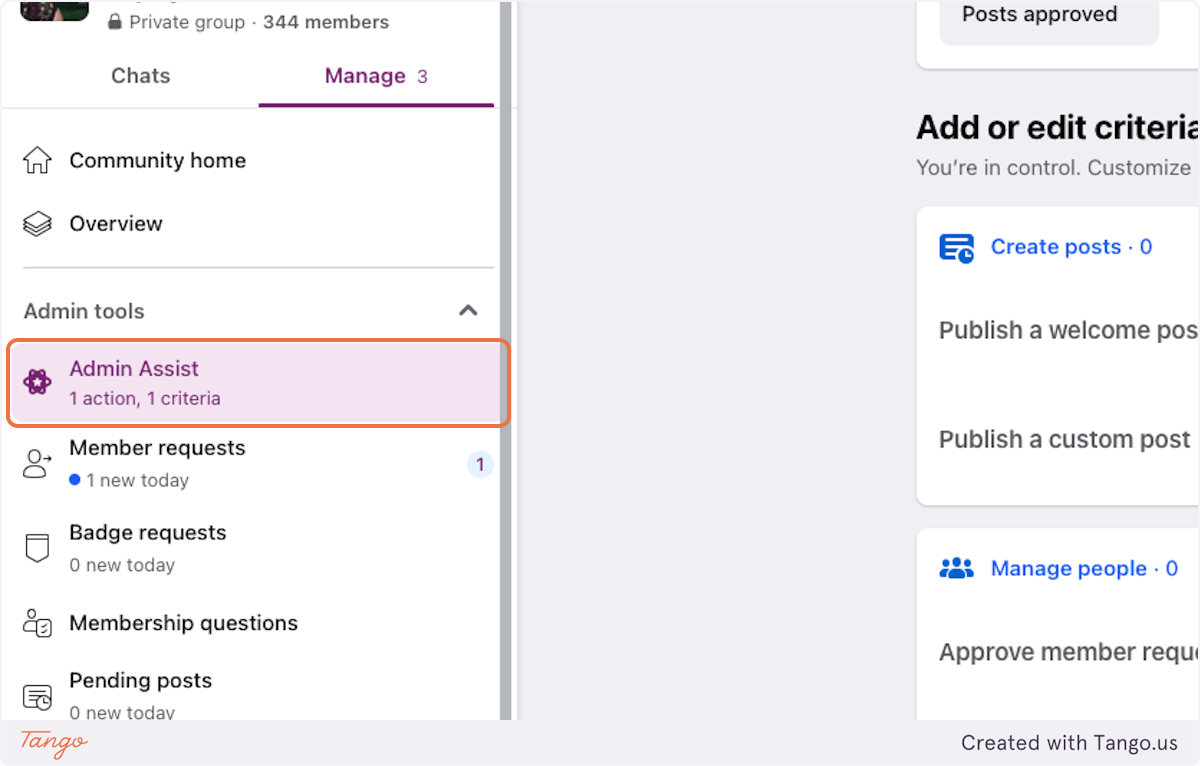
3. Click on Add next the Welcome Message
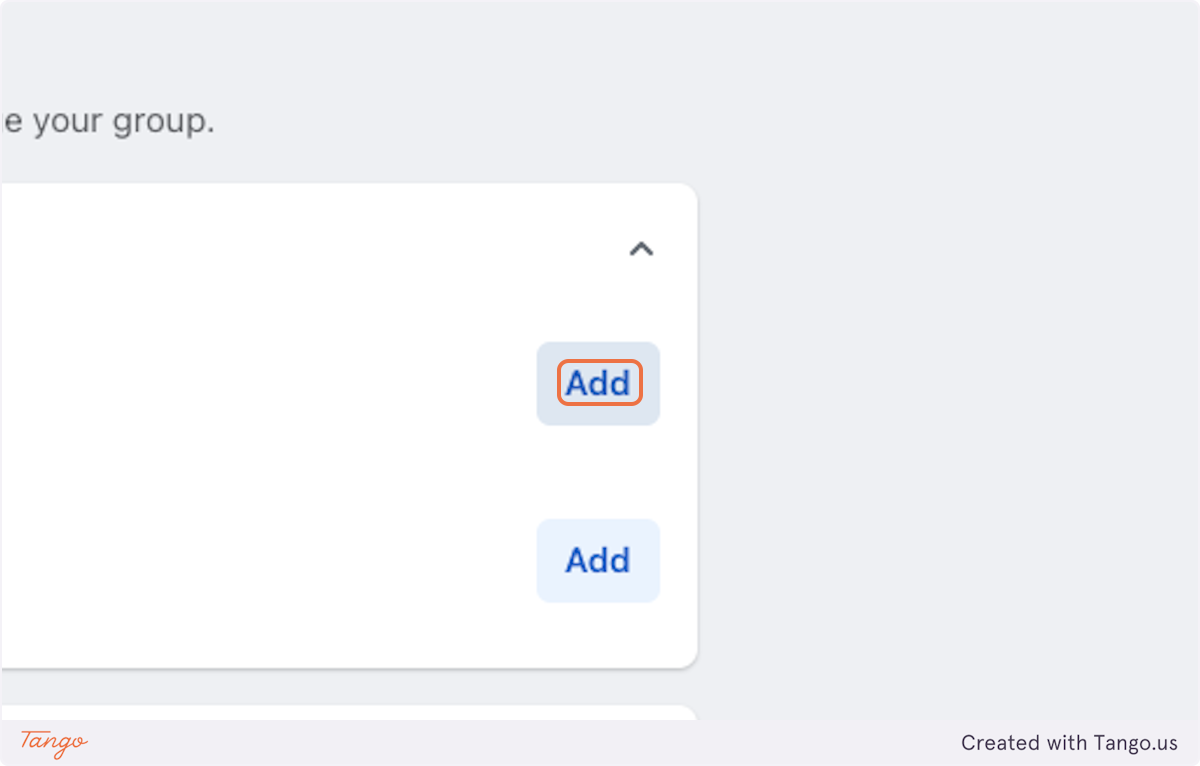
4. Click on Continue
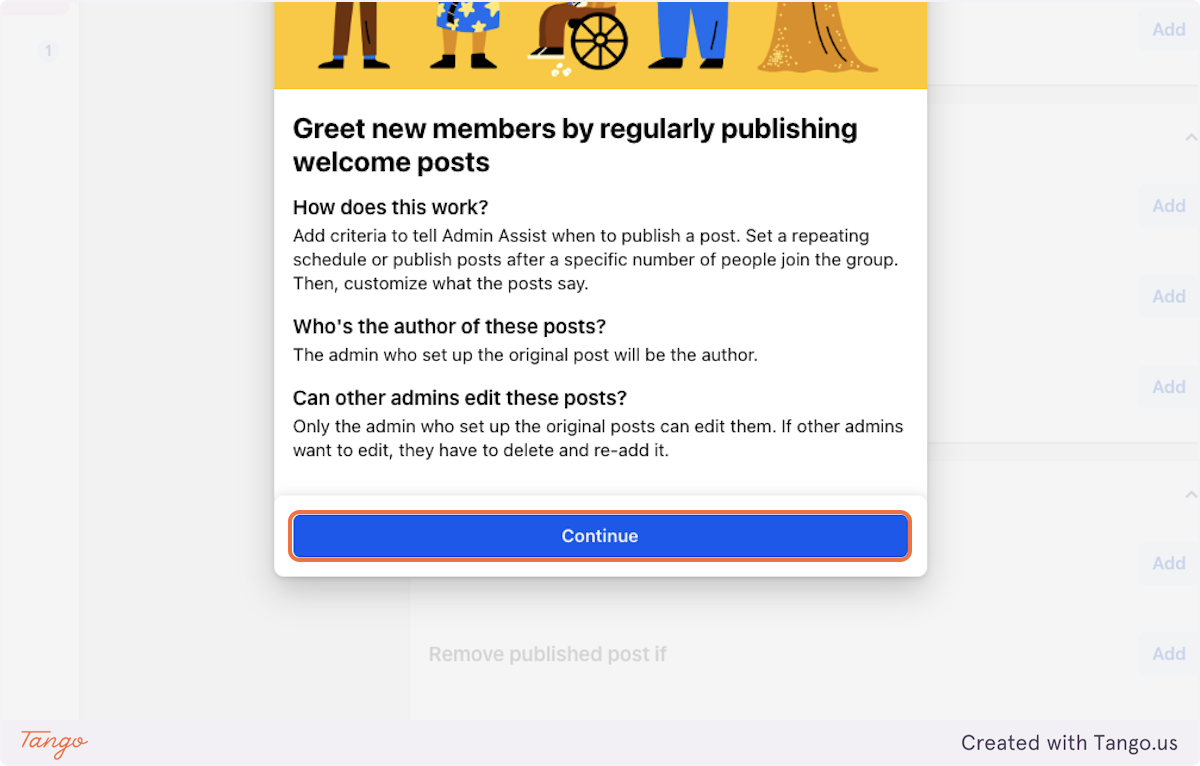
5. Click on Specific number of joins or Repeating Schedule
We do weekly and suggest you use number of joins if you don't have lots of new members on a weekly basis.
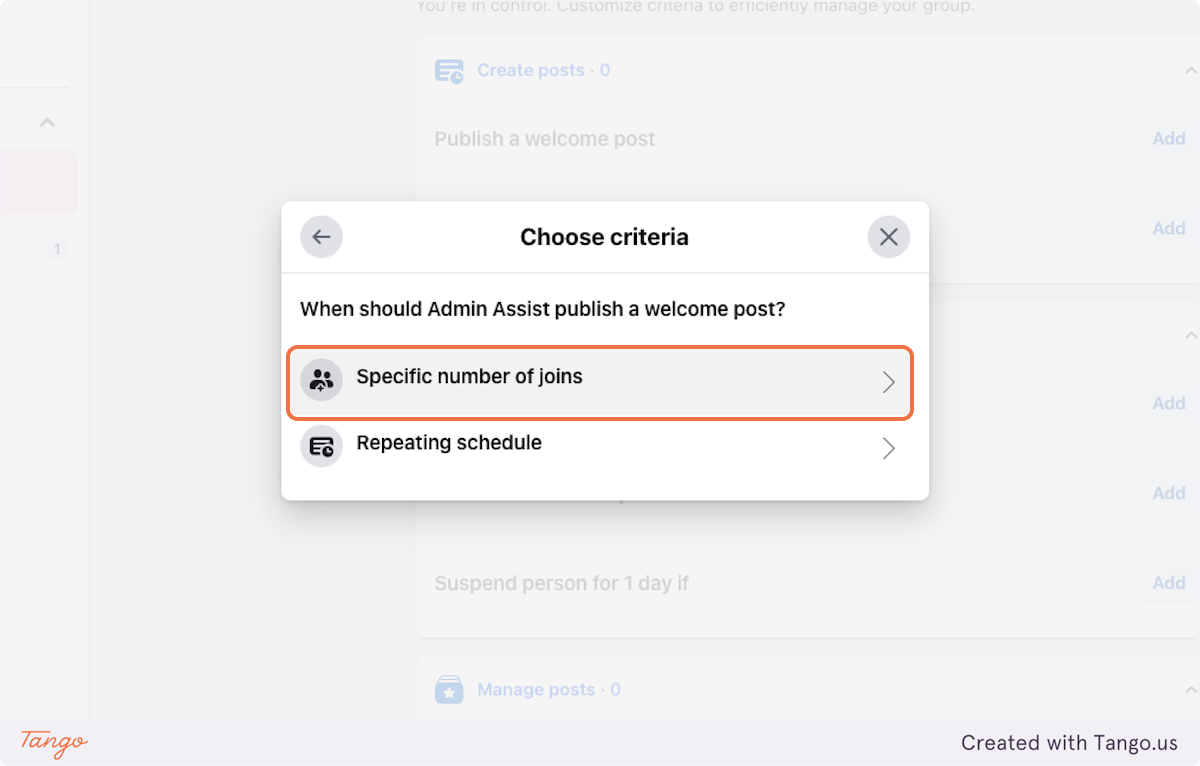
6. If you don't have lots of new members, start with 3. We can help up your group numbers.
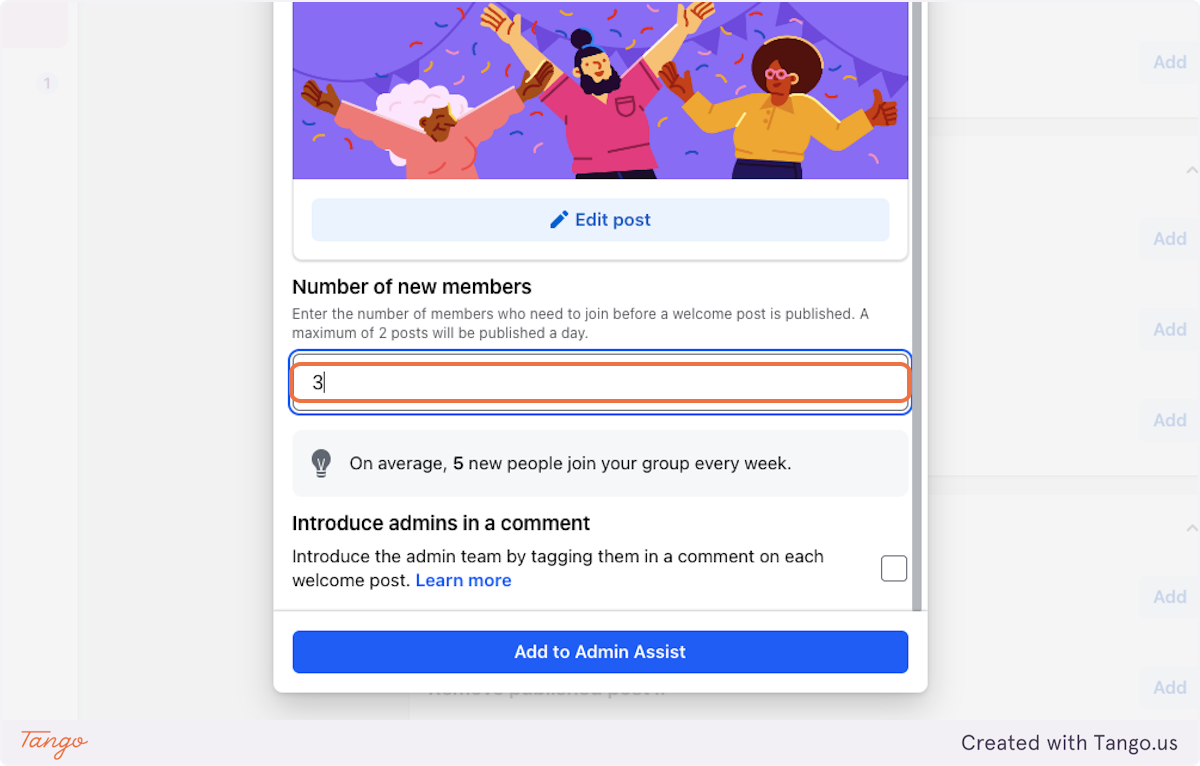
7. Check “intro_admins_checkbox” to tag admins in the first comment.
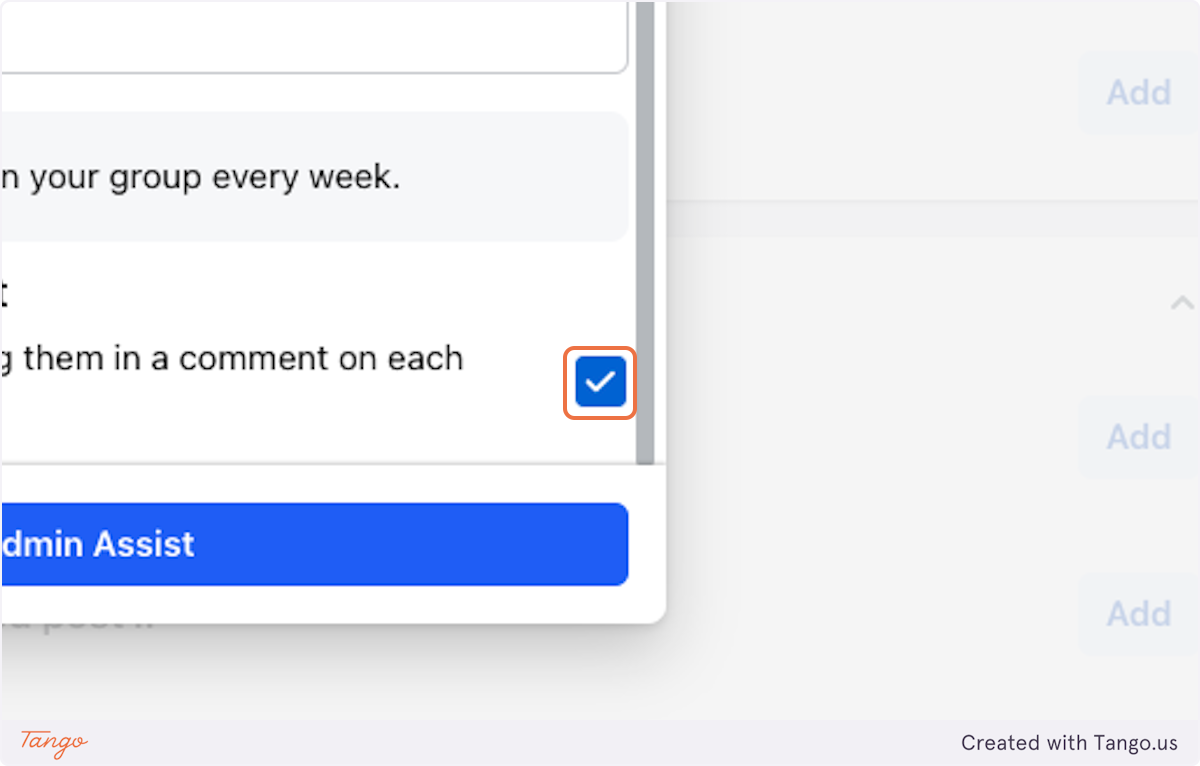
8. Click on Edit post
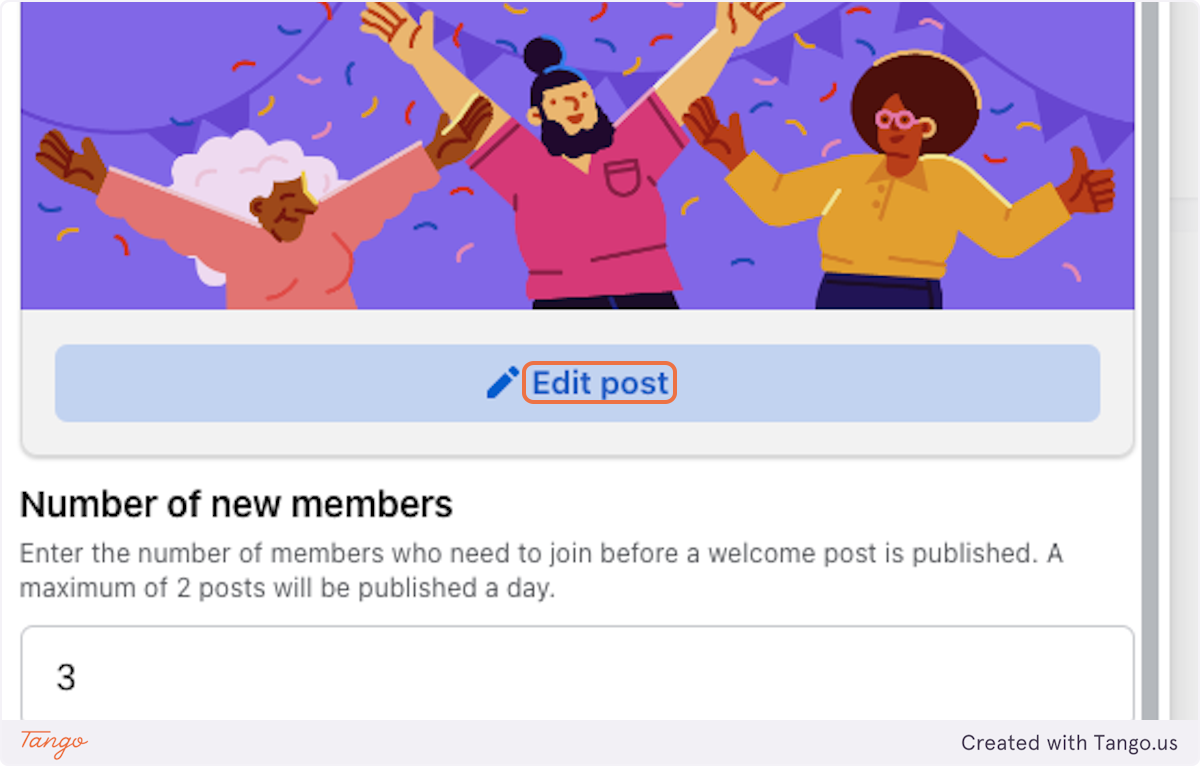
9. Click on the X to remove the fb auto generated post image.
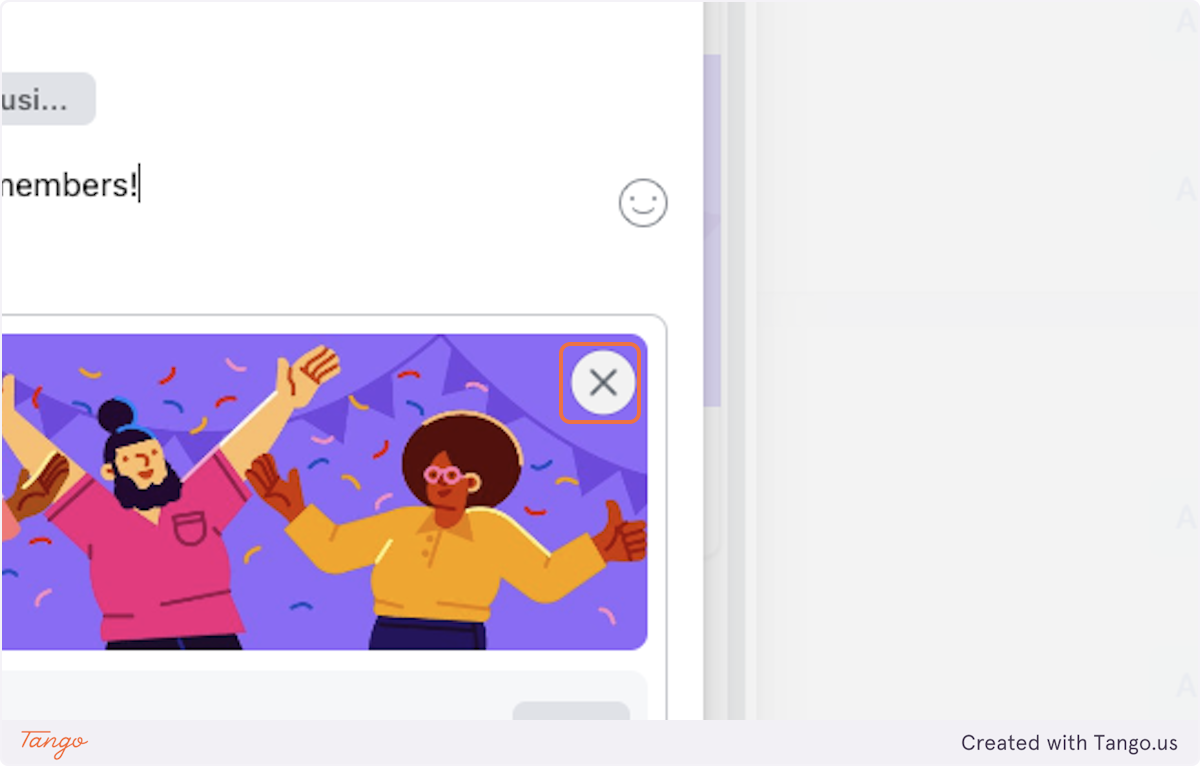
10. Write your welcome message. Remember… this will be recurring.
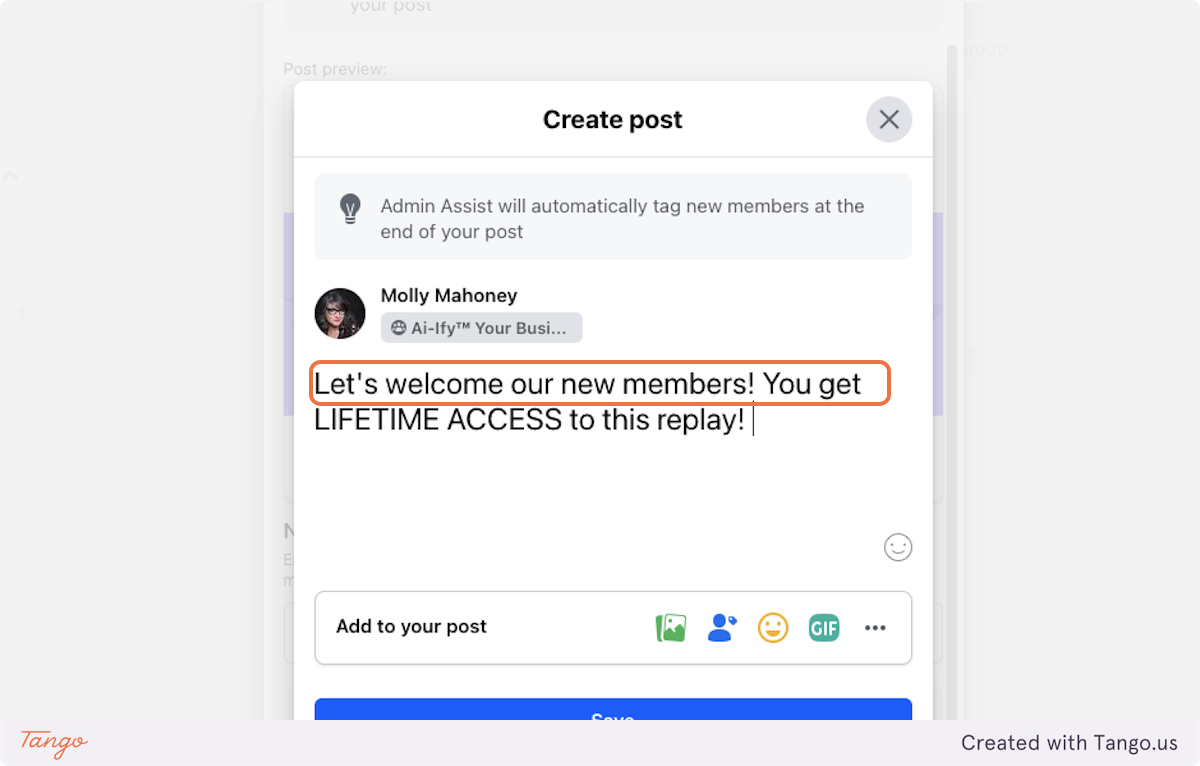
11. Click on the video link you want to share and then copy the url.
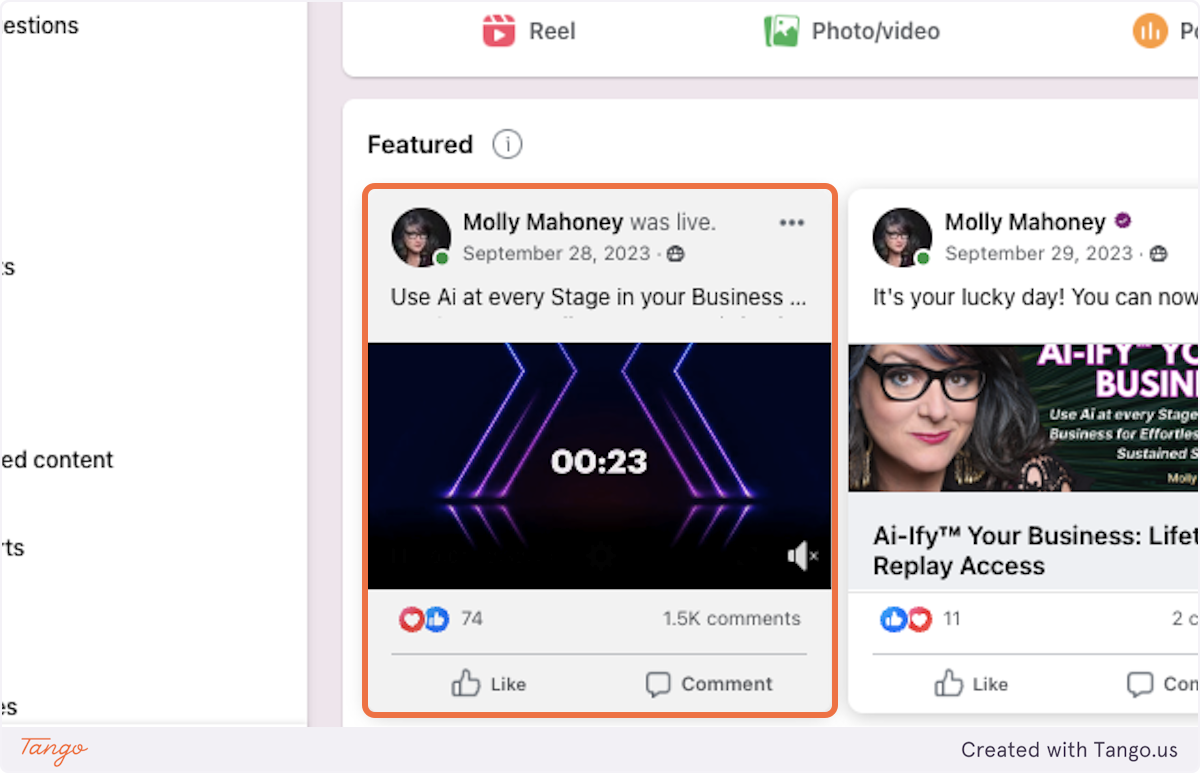
12. Paste your video link
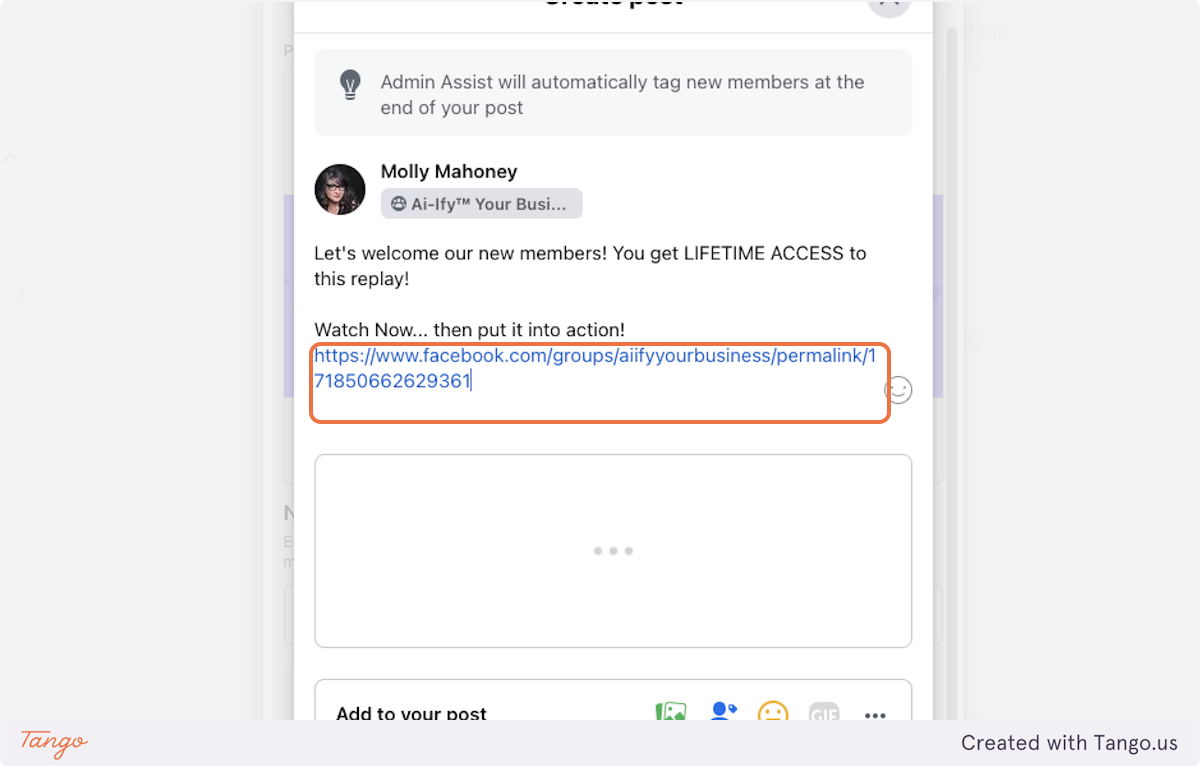
13. Click on Save
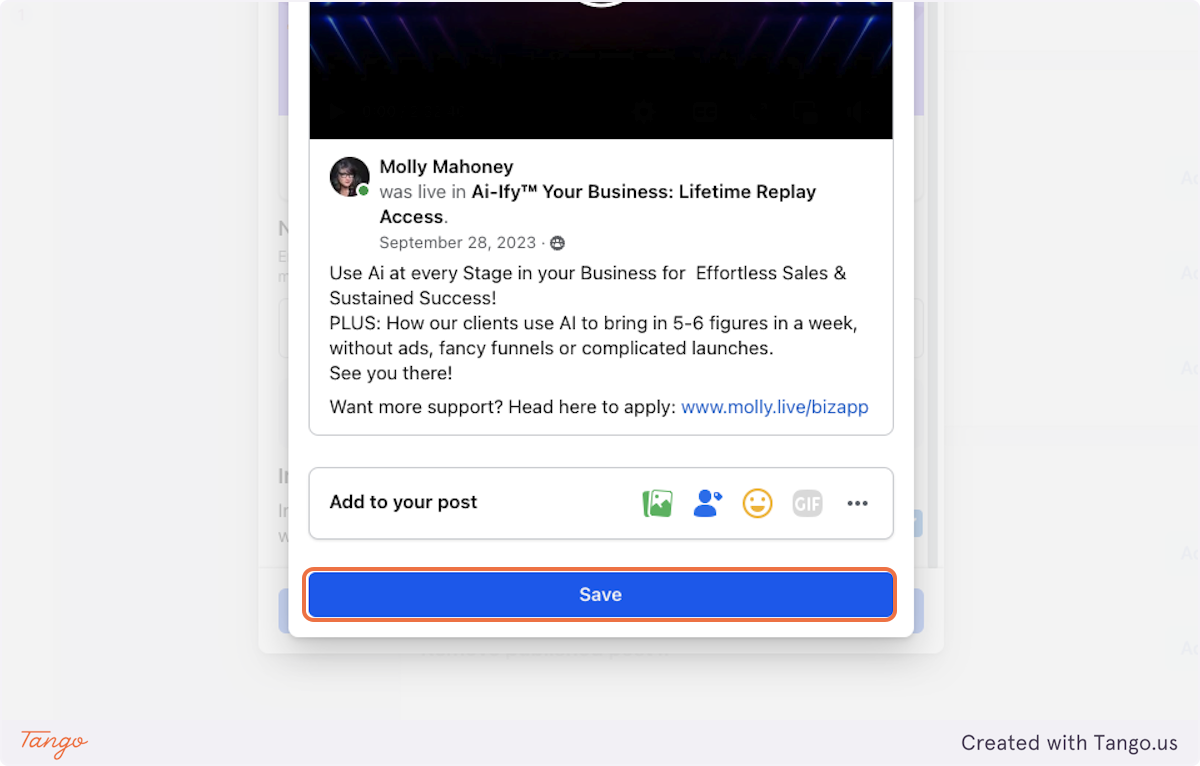
14. Click on Add to Admin Assist
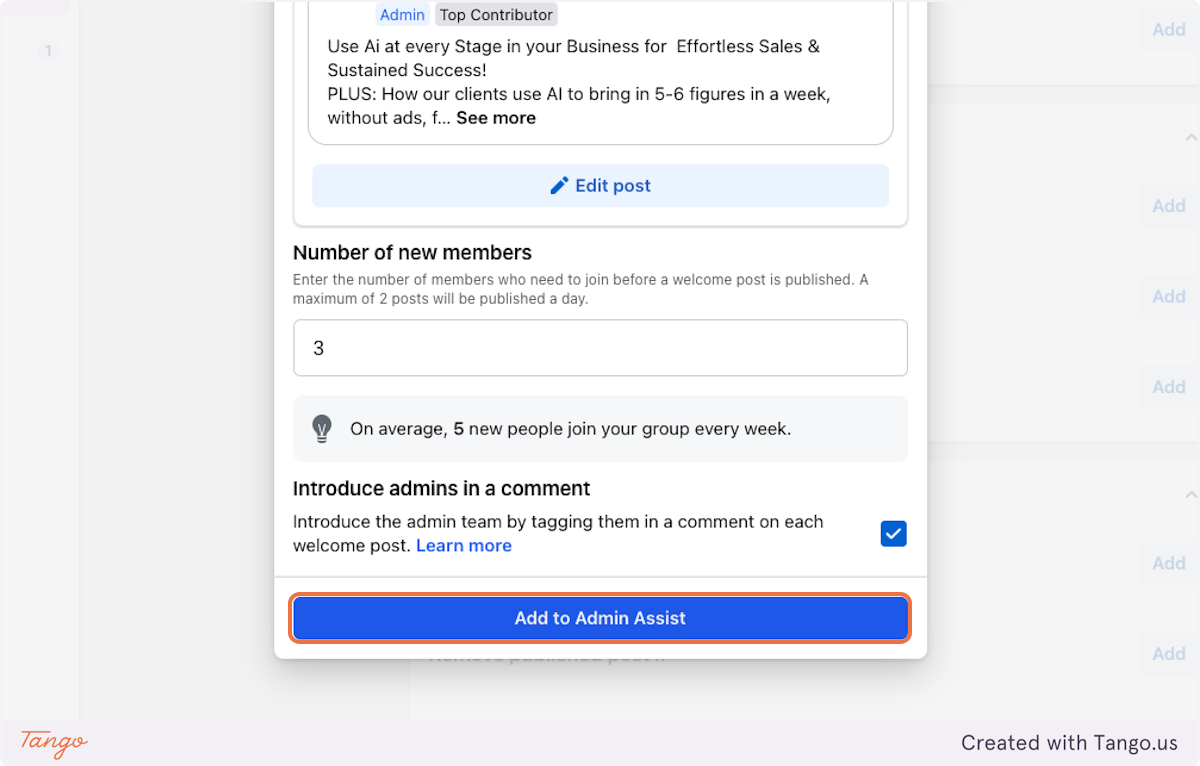
Created with Tango.us
